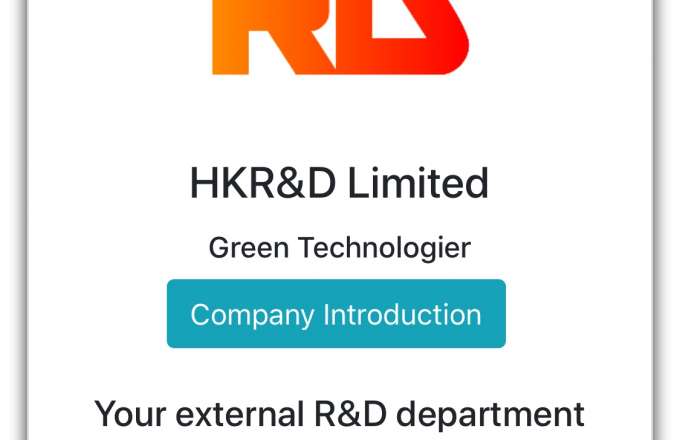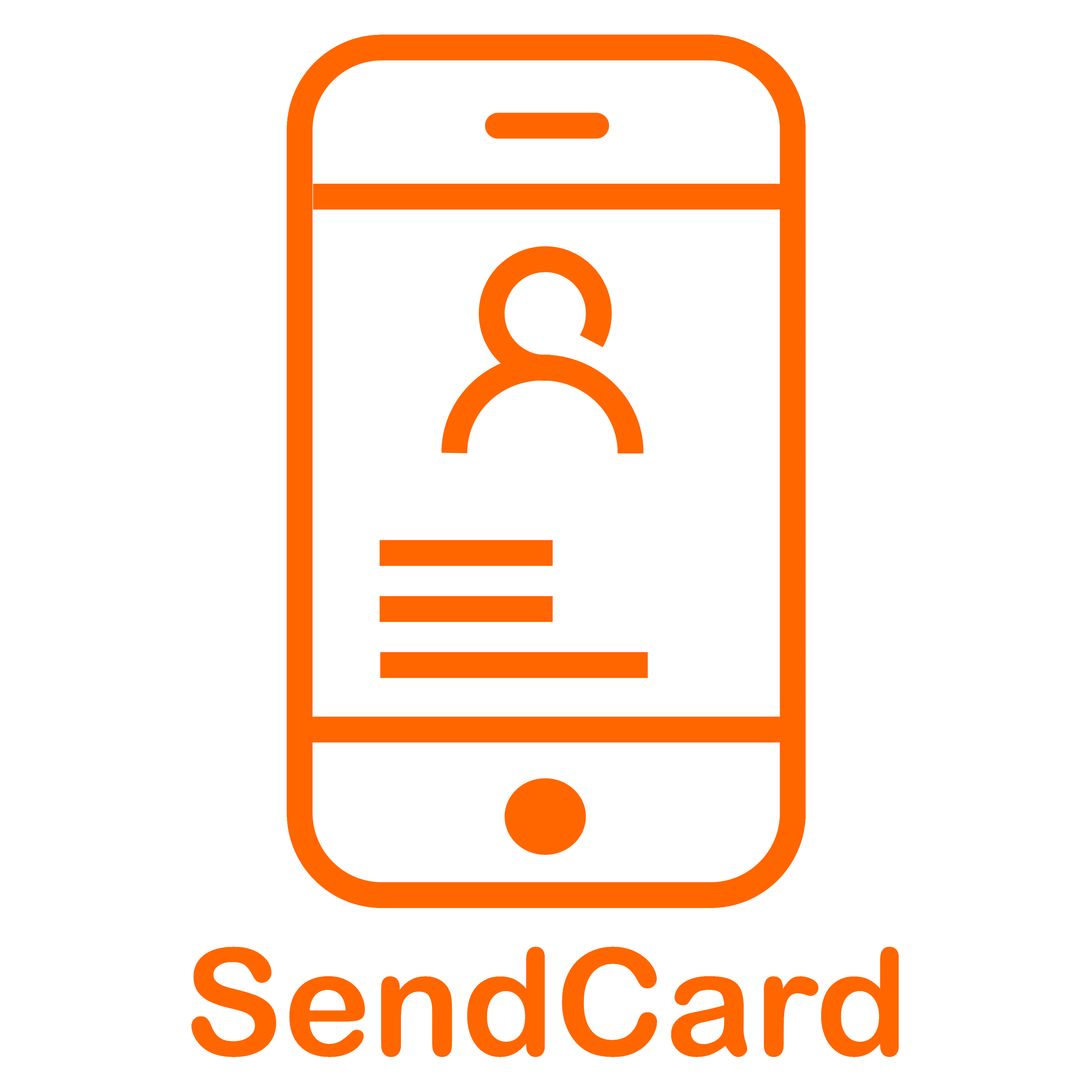How to use SendCard
I just register my Sendcard and I also add it to my home sceen too! I am much ready to use Sendcard now!
You may open your SendCard in the home screen.
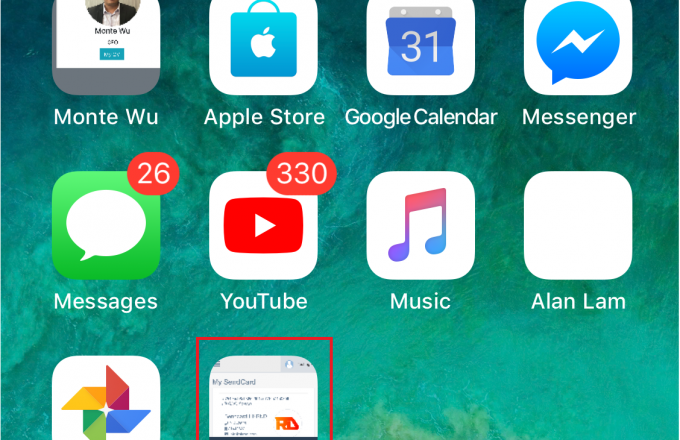
After that, click on the QR code logo on the left bottom corner and show it to your friend.
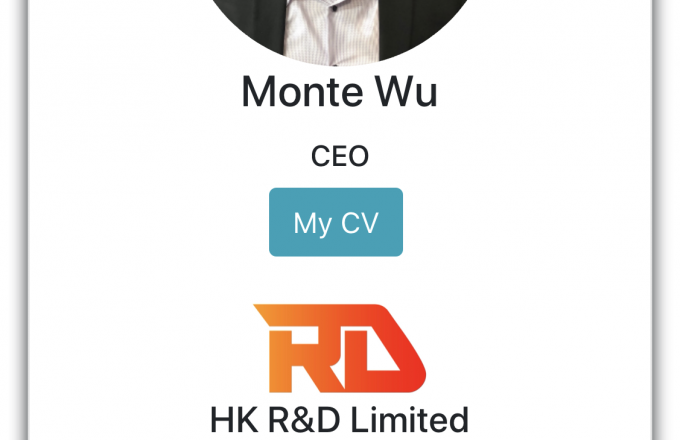
For Iphone users, we recommend you using the default camera to scan the QR code.
For Android users, we suggest you using the QR scanner function in WeChat.
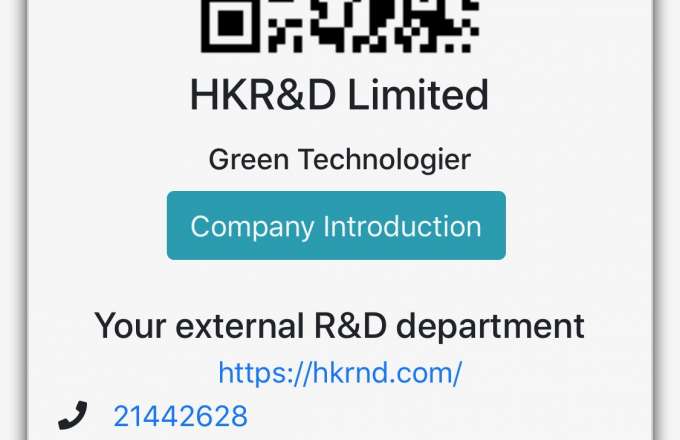
Congratulations! Now your new friend can open your SendCard in browser.
You may suggest your friend to add it to his or her home screen to save your SendCard.
Now he or she can use Whatsapp or email to contact you and save your contact into his default phone book.